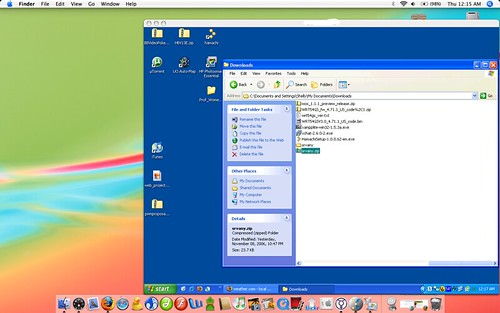
That's a picture of me on my MacBook Pro, running Windows XP via the Microsoft Remote Desktop Client over a Hamachi VPN.
Sick!
It's quite snappy for standard file browsing. I was even able to log into Ultima Online and get around the game. Granted, I won't be fighting any monsters, as it's a bit laggy in gaming, but it's definitely responsive enough to do little things - like access files and email them to myself!
Hamachi is pretty damn cool. It claims to be a zero-configuration VPN, and it pretty much is. Well, Hamachi is in fact zero config. It's Windows that isn't zero config. I had to do some registry editing to get Hamachi to run as a service under XP, in case I need to reboot that machine remotely. Other than that, piece of cake.
The OS X version of the Hamachi GUI (HamachiX) is still prerelease beta software, but it worked fine for me.
Here are the resources I consulted to get everything running:
Cyberonica - Hamachi How-To
Hamachi Forums - Remote Desktop
If I weren't so sleepy, I'd write up a how-to, since I had to sort of put things together piece-meal from various sources (though the Cyberonica article is the most cohesive one I found).
Hopefully, I can get my Hamachi VPN working at work too, so I can access files on my home PC while at work. Suhweet!











7 comments:
OK, this is really awesome. I want you to help me out with a how to in bbaby step format. I tried this using the references you listed and I guess I am not as smart b/c I messed it all up and removed everything from my imac and win xp. so can you help me out? thanks a bunch. feel free to email me at rexkwilliams@yahoo.com
Shelley - How did you get remote desktop running on the OS-X MAC? Do you have XP running in the background on the MAC? I am curious about the registry mods too since I may need to remotely reboot my PC from my MAC. Thanks!!
Hi Dale - I used HamachiX on the Mac - http://hamachix.spaceants.net/
To be able to reboot your PC, you'll need to make sure you follow the instructions to run Hamachi as a service on a PC. See the tutorial about using SrvAny on this page: http://forums.hamachi.cc/viewtopic.php?t=4078
Note that if you purchase the premium version of Hamachi, it comes with the ability to configure itself as a service automatically. If you use the free version, you'll have to install SrvAny and do the registry mods yourself (via the instructions in the link above).
Hope that helps!
i connect to my pc w/ ms rdp & zone alarm free running on win box & tsclientx on my mac. what added security will i get by using VPN also? I only connect when I'm on my home network.
Does this work with XP home? I rd that you have to run Terminal which is only available on XP Pro.
I was running XP Pro, so that is possible.
With RHUB http://www.rhubcom.com, Remote Desktop, you don’t even need to have a VPN. It uses an advanced security feature that blocks access by IP address. This is in addition to its firewall protection, which is highly secure.
Post a Comment