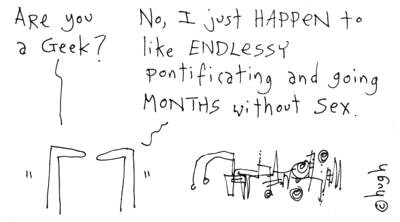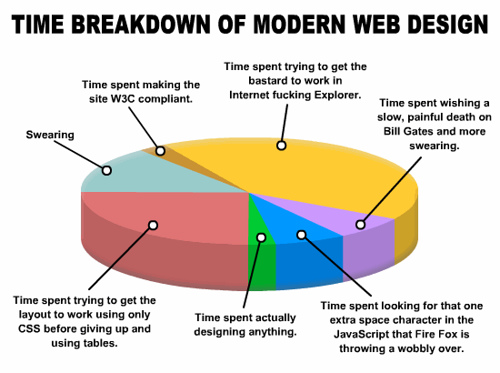Monday, December 31, 2007
Fixing yet another problem in Vista on the iMac
I know I said I wasn't wasting any more of my precious time fixing crap in Vista... but about once a day, Vista blue screens on me while playing my game, requiring a complete reboot. It's annoying.
Googling led me to the problem and the solution.
Note: This applies to the 2.4GHz 20" iMac with the 256MB video card, and Vista 32-bit.
Vista incorrectly detects the installed video card as the ATI Radeon Mobility HD 2600 XT. It should be the ATI Radeon HD 2600 Pro.
Fixing the problem involves downloading the correct driver from ATI's web site and manually forcing Vista to use it (despite it's freak-out warnings that it can't verify it's the correct driver for your hardware). Relax, Vista. It's the correct driver.
Problem solved. No more crashes.
I found full instructions in an Apple support forum discussion on the topic. Be sure to get the latest ATI drivers. (The one I used wasn't the same as the one mentioned in that conversation - the current version as of this writing is 7.12. The process described, however, worked perfectly substituting the latest drivers).
Googling led me to the problem and the solution.
Note: This applies to the 2.4GHz 20" iMac with the 256MB video card, and Vista 32-bit.
Vista incorrectly detects the installed video card as the ATI Radeon Mobility HD 2600 XT. It should be the ATI Radeon HD 2600 Pro.
Fixing the problem involves downloading the correct driver from ATI's web site and manually forcing Vista to use it (despite it's freak-out warnings that it can't verify it's the correct driver for your hardware). Relax, Vista. It's the correct driver.
Problem solved. No more crashes.
I found full instructions in an Apple support forum discussion on the topic. Be sure to get the latest ATI drivers. (The one I used wasn't the same as the one mentioned in that conversation - the current version as of this writing is 7.12. The process described, however, worked perfectly substituting the latest drivers).
Labels:
ATI,
drivers,
mac,
troubleshooting,
video cards,
Vista
Another reason why Vista sucks vs Leopard
I've come across another reason why I'm the happiest clam alive to be using Macs with Leopard instead of PC's with Vista (or any other Windows operating system).
A few weeks ago, I upgraded my 20" iMac to 4GB of RAM (see my "taste the kool-aid" joy).
My iMac dual-boots Vista so that I can play some games that are not compatible with OS X (the only thing left in my life that requires me to touch a Windows box).
Today, I just happened to notice when I booted into Windows to play my game that Vista is only seeing 3GB of my 4GB of RAM. Wha???? I know that OS X Leopard is seeing all of my RAM and splashing around blissfully in it. What's up with Vista?
Googling revealed much discussion - and confusion - on the topic. Like everything else, it seems that Microsoft's claims of Vista's RAM capabilities come with small print disclaimers attached.
Microsoft's official claim is that 32-bit versions of Windows Vista Home Basic, Home Premium, Business, Enterprise, and Ultimate support 4GB of RAM. I've got the 32-bit version of Vista Business. Why does my System panel say: Memory (RAM): 3054 MB
3054? What kind of number IS that, even? My Computer shows it abbreviated as 2.98 GB. I know there's some integrated video memory going on here, but come on! The ATI Mobility Radeon HD 2600 XT video card in this iMac is 256MB. Where's the rest of my 4th gig of RAM?
Shared video RAM aside, where has the rest gone? I found a snippet on the topic at Vista Clues:
I found all sorts of things about a 3GB switch in Windows to allow applications to access more than the default 2GB of RAM, yada yada yada.
As I read through tweaking guides, I stopped and thought to myself, What am I doing? I don't want to have to fiddle with my machines to get them to work properly with the hardware installed in them! THAT'S WHY I SWITCHED TO MAC!!!
A big ol' Up Yours to Windows. I'm not going to try and figure out how to get you to see my full 4GB of RAM. I'm not wasting my time with you. You only exist in my life for entertainment purposes anyway, and I'll live with the 3GB of RAM that your dumb OS is able to see. My time is too valuable to spend trying to make you work the way you SHOULD work out of the box!
A few weeks ago, I upgraded my 20" iMac to 4GB of RAM (see my "taste the kool-aid" joy).
My iMac dual-boots Vista so that I can play some games that are not compatible with OS X (the only thing left in my life that requires me to touch a Windows box).
Today, I just happened to notice when I booted into Windows to play my game that Vista is only seeing 3GB of my 4GB of RAM. Wha???? I know that OS X Leopard is seeing all of my RAM and splashing around blissfully in it. What's up with Vista?
Googling revealed much discussion - and confusion - on the topic. Like everything else, it seems that Microsoft's claims of Vista's RAM capabilities come with small print disclaimers attached.
Microsoft's official claim is that 32-bit versions of Windows Vista Home Basic, Home Premium, Business, Enterprise, and Ultimate support 4GB of RAM. I've got the 32-bit version of Vista Business. Why does my System panel say: Memory (RAM): 3054 MB
3054? What kind of number IS that, even? My Computer shows it abbreviated as 2.98 GB. I know there's some integrated video memory going on here, but come on! The ATI Mobility Radeon HD 2600 XT video card in this iMac is 256MB. Where's the rest of my 4th gig of RAM?
Shared video RAM aside, where has the rest gone? I found a snippet on the topic at Vista Clues:
...a high performance x86-based computer may allocate 512 MB to more than 1 GB for the PCI memory address range before any RAM (physical user memory) addresses are allocated.
I found all sorts of things about a 3GB switch in Windows to allow applications to access more than the default 2GB of RAM, yada yada yada.
As I read through tweaking guides, I stopped and thought to myself, What am I doing? I don't want to have to fiddle with my machines to get them to work properly with the hardware installed in them! THAT'S WHY I SWITCHED TO MAC!!!
A big ol' Up Yours to Windows. I'm not going to try and figure out how to get you to see my full 4GB of RAM. I'm not wasting my time with you. You only exist in my life for entertainment purposes anyway, and I'll live with the 3GB of RAM that your dumb OS is able to see. My time is too valuable to spend trying to make you work the way you SHOULD work out of the box!
Monday, December 24, 2007
Tuesday, December 04, 2007
Friday, November 16, 2007
Writer's Strike
If you haven't heard much about the Hollywood writer's strike, this movie will help.
It is definitely worth the watch (even though I already sided with the writers before watching it). Its value is two-fold: it makes their point, and in a damn amusing way (a fine display of their talents).
It is definitely worth the watch (even though I already sided with the writers before watching it). Its value is two-fold: it makes their point, and in a damn amusing way (a fine display of their talents).
Thursday, November 08, 2007
Leopard: My First 3 Sentences
Time Machine is friggin fantastic.
Spaces is the best thing since sliced bread.
I love the dorky reflective dock.
Spaces is the best thing since sliced bread.
I love the dorky reflective dock.
Thursday, November 01, 2007
Faster Internet on Leopard?
Check out my internet speeds since switching to Leopard. Under Tiger (and Windows Vista), I was pulling about 15000 kbps down on a good day and pushing around 1000 kbps up. I haven't changed my internet provider (Comcast). Haven't changed any internet settings in the OS - all is set as the defaults that were installed. Tested at www.speakeasy.net/speedtest, Chicago server.
Wednesday, October 31, 2007
Problems Using PC-Formatted Drive with Leopard & Time Machine
Whew! I was pretty excited tonight when Leopard was in my mailbox. Finally! (It was supposed to be here yesterday, grumble grumble grumble). I'll save my Leopard thoughts for later - just wanted to document my first Leopard problem (which, SURPRISE, was indirectly caused by my old Windows PC).
I have a 750GB Western Digital MyBook. It's pretty sweet. I was using it as my backup drive for my Windows PC, and it was formatted FAT32. When I trashed my PC and got an iMac a couple weeks ago, I checked WD's web site and sure enough, they had a Mac version of their backup software. Sweet!
Then came Leopard and Time Machine... automatic backups that can be accessed in a completely granular fashion. Imagine! Buh-bye, WD Backup. Hello, Time Machine!
I plugged in my WD MyBook after installing Leopard, and like promised, Leopard asked if I wanted to use that drive to backup with Time Machine. Absolutely! Time Machine said it needed to be reformatted to the Mac format. Sure, no problem.
Except that the format failed.
Yikes!
I tried using Disk Utility to no avail. It would format fine as FAT32, but not as any Mac format.
Already-too-long-story-short:
Gizmodo saved me!
Thankfully, the fix is easy.
Whatever the case, these steps worked for me, and Time Machine is now happily chugging way with its first full backup of my new iMac - now dressed in Leopard skin :)
I have a 750GB Western Digital MyBook. It's pretty sweet. I was using it as my backup drive for my Windows PC, and it was formatted FAT32. When I trashed my PC and got an iMac a couple weeks ago, I checked WD's web site and sure enough, they had a Mac version of their backup software. Sweet!
Then came Leopard and Time Machine... automatic backups that can be accessed in a completely granular fashion. Imagine! Buh-bye, WD Backup. Hello, Time Machine!
I plugged in my WD MyBook after installing Leopard, and like promised, Leopard asked if I wanted to use that drive to backup with Time Machine. Absolutely! Time Machine said it needed to be reformatted to the Mac format. Sure, no problem.
Except that the format failed.
Disk erase failed with the error: File system formatter failed.
Yikes!
I tried using Disk Utility to no avail. It would format fine as FAT32, but not as any Mac format.
Already-too-long-story-short:
Gizmodo saved me!
Thankfully, the fix is easy.
Gizmodo reports that some users were able to get this solution working only creating one partition, and that the key seems to be using the GUID Partition Table option.• Go to the Partition tab. Create two partitions. Under Options, select GUID Partition Table (what you would use to make a Mac OS boot disk) and click OK then Apply.
• Once your partitions are in place, do it again, reverting back to just one partition, but still keeping the GUID Partition Table option. Click OK and Apply again, and at this point you should be cool.
• To be safe, you can then go to Erase and set formatting for Mac OS Extended (Journaled), then format it once and for all. But when you get there, you will probably see that your volume is already formatted in the right way.
Whatever the case, these steps worked for me, and Time Machine is now happily chugging way with its first full backup of my new iMac - now dressed in Leopard skin :)
Sunday, October 28, 2007
Boy I Missed Diggnation
All summer, since I wasn't working on a daily basis (ahh the joys of summers off), I fell way behind on my podcasts. Additionally, my AppleTV has taken a shit on me (the Apple love affair has proven inapplicable for bleeding-edge products, as I've had problems with both the bleeding edge fresh-off-the-assembly-line MacBook Pro as well, though got it fixed free and fast via AppleCare). One of these days, I've got to take that AppleTV in. It's giving me the 2-color blinky light on the front, which apparently means, it's dead.
Anyway, now that I'm up and running on the iMac, I'm currently listening to the latest diggnation. Damn, I missed these boys!
I've had a seemingly lifelong crush on Kevin Rose, and Alex Albrecht is the funniest human being evar.
Anyway, now that I'm up and running on the iMac, I'm currently listening to the latest diggnation. Damn, I missed these boys!
I've had a seemingly lifelong crush on Kevin Rose, and Alex Albrecht is the funniest human being evar.
Saturday, October 27, 2007
Better to just lick the toilet again
Paul Phillips wins for the best verbalization of Windows users' justifications of using Vista instead of OS X:
In other news, I'm bummed that I preordered my $9.95 Leopard upgrade for my new iMac online, because it won't arrive till Tuesday. I'm fairly certain if I'd have just waited I could have gone and picked it up at the Apple Store this weekend. Now, I have to wait until Tuesday for it to arrive via USPS. I'm hoping I can get the upgrade quickly through work for my (work-owned) Macbook Pro.
I got to play with Leopard this past week at the Educause conference in Seattle. It's sexy. A friend of mine made an interesting observation last night as he was bitching about how he hated Vista on his new laptop and was tempted to go back to XP: "Vista is just a pretty new face with no new features. Half of my software doesn't work properly with it, so what's the point?" I compared his observations on Vista to the newly released Leopard, which not only looks fantastic, but is packed with lots of new functionality and features. Can't wait to get my hands on Spaces, and Time Machine looks excellent.
Seeing Leopard, I can't believe how far behind Microsoft is. Vista is, at best, comparable to OS X Tiger (if that). If only we could get a Mac into every person's hands without a) telling them it's a Mac and b) showing them the price tag. I think the world would fall in love. And hell, if you really need Windows, use Bootcamp. It worked wonderfully for me, even through beta.
ROFLMAO!
I cannot believe people put up with this for the privilege of using vista. It's as if the bouncer at the worst club in town made you lick the inside of a toilet to get inside, and yet people continued to line up because it's such a big building, and they already know where the bar is located. Who wants to figure out a whole new club layout? Better to just lick the toilet again.
In other news, I'm bummed that I preordered my $9.95 Leopard upgrade for my new iMac online, because it won't arrive till Tuesday. I'm fairly certain if I'd have just waited I could have gone and picked it up at the Apple Store this weekend. Now, I have to wait until Tuesday for it to arrive via USPS. I'm hoping I can get the upgrade quickly through work for my (work-owned) Macbook Pro.
I got to play with Leopard this past week at the Educause conference in Seattle. It's sexy. A friend of mine made an interesting observation last night as he was bitching about how he hated Vista on his new laptop and was tempted to go back to XP: "Vista is just a pretty new face with no new features. Half of my software doesn't work properly with it, so what's the point?" I compared his observations on Vista to the newly released Leopard, which not only looks fantastic, but is packed with lots of new functionality and features. Can't wait to get my hands on Spaces, and Time Machine looks excellent.
Seeing Leopard, I can't believe how far behind Microsoft is. Vista is, at best, comparable to OS X Tiger (if that). If only we could get a Mac into every person's hands without a) telling them it's a Mac and b) showing them the price tag. I think the world would fall in love. And hell, if you really need Windows, use Bootcamp. It worked wonderfully for me, even through beta.
Monday, October 15, 2007
I Switched
My PC died this weekend. I can't say for certain what exactly is shot, but the beast has managed to fry a brand new CPU and now a brand new (and rather expensive) video card.
It is now being dismembered. Remaining good parts (excluding the mainboard and power supply, one of which I'm sure is the culprit here) will be sold on eBay when I get back from Vegas and Seattle next week.
I am now the proud new owner of a 20" 2.4GHz iMac.
Go, me!
I'm 110% happy with my decision to switch. The process of migrating over from Vista to OS X has been painless thus far. This machine is gorgeous, fast, and silent. I bet it even consumes less power.
I heart Apple :)
It is now being dismembered. Remaining good parts (excluding the mainboard and power supply, one of which I'm sure is the culprit here) will be sold on eBay when I get back from Vegas and Seattle next week.
I am now the proud new owner of a 20" 2.4GHz iMac.
Go, me!
I'm 110% happy with my decision to switch. The process of migrating over from Vista to OS X has been painless thus far. This machine is gorgeous, fast, and silent. I bet it even consumes less power.
I heart Apple :)
Does anybody know how to contact Google or Gmail to report abuse?
Like the subject says.
Does anybody have an email address or web link to report abuse to Gmail (Google)?
Their help documents on the subject are an endless circle of FAQ's that never appear to lead to the "form" that they want you to fill out. I can't find the form. Nor can I find an abuse related email address to write to.
Any help is appreciated. Thanks!
Does anybody have an email address or web link to report abuse to Gmail (Google)?
Their help documents on the subject are an endless circle of FAQ's that never appear to lead to the "form" that they want you to fill out. I can't find the form. Nor can I find an abuse related email address to write to.
Any help is appreciated. Thanks!
Thursday, October 11, 2007
I CAN HAS PROGRAMMING LANGUAGE?
Omg.
Funniest. Thing. Ever.
If you like LOLCats and are a geek, anyway.
Go read this: I CAN HAS PROGRAMMING LANGUAGE?
Thanks to Andy for the laugh!
Funniest. Thing. Ever.
If you like LOLCats and are a geek, anyway.
Go read this: I CAN HAS PROGRAMMING LANGUAGE?
Thanks to Andy for the laugh!
Wednesday, October 03, 2007
Monday, September 24, 2007
Fun with Windows Re-Activation
I've had to call Microsoft one time in the past to re-activate Windows, after a known bug rendered my machine useless and I had to reinstall my OS. I actually switched to Linux for a year after that particular incident.
Yesterday, while trying to fix an unrelated problem in Vista, I noticed that I was 3 days away from a mandatory validation. It looks like when my new CPU died and I replaced it with the old one, I broke my validation (again).
I've had this installation of Vista on my computer since December 2006. Three months ago, I replaced my CPU and had to re-validate Windows. One month ago, my new CPU died and I put the old one back in, requiring yesterday's re-validation.
Unfortunately, the third time is the charm, and I was not allowed to validate online. I had to call the lovely people overseas/errrr in Redmond.
A woman answered the phone and asked for the validation ID. I gave it to her. She asked if this was a new computer. I explained that it's the same computer, but that I had upgraded the CPU and re-validated, then switched back to the old CPU when the new one failed, requiring this current re-validation.
She did not know what a CPU was. She explained in broken English that I cannot use one copy of Windows on 3 different computers.
Long story short, I re-explained my situation in as plain non-techy terms as I could. Eventually she gave up and cut me off mid-sentence, and started giving me the code I needed to activate Windows.
Whatever. I didn't argue. I took down the code, thanked her, and hung up.
What a joke. Granted, I'm a legitimate user with a legitimate copy of Windows and a legitimate request for re-activation - but apparently, all you need to do is confuse the idiots on the other end of the line until they're sick of listening to you, and they will give you a new activation key.
Way to go, Microsoft! High quality customer service, AND piracy prevention! You're doing great! Keep it up!
Yesterday, while trying to fix an unrelated problem in Vista, I noticed that I was 3 days away from a mandatory validation. It looks like when my new CPU died and I replaced it with the old one, I broke my validation (again).
I've had this installation of Vista on my computer since December 2006. Three months ago, I replaced my CPU and had to re-validate Windows. One month ago, my new CPU died and I put the old one back in, requiring yesterday's re-validation.
Unfortunately, the third time is the charm, and I was not allowed to validate online. I had to call the lovely people overseas/errrr in Redmond.
A woman answered the phone and asked for the validation ID. I gave it to her. She asked if this was a new computer. I explained that it's the same computer, but that I had upgraded the CPU and re-validated, then switched back to the old CPU when the new one failed, requiring this current re-validation.
She did not know what a CPU was. She explained in broken English that I cannot use one copy of Windows on 3 different computers.
Long story short, I re-explained my situation in as plain non-techy terms as I could. Eventually she gave up and cut me off mid-sentence, and started giving me the code I needed to activate Windows.
Whatever. I didn't argue. I took down the code, thanked her, and hung up.
What a joke. Granted, I'm a legitimate user with a legitimate copy of Windows and a legitimate request for re-activation - but apparently, all you need to do is confuse the idiots on the other end of the line until they're sick of listening to you, and they will give you a new activation key.
Way to go, Microsoft! High quality customer service, AND piracy prevention! You're doing great! Keep it up!
Sunday, September 16, 2007
Kudos to AppleCare and Vista on a Mac
I got my MacBook Pro back from the Apple Store last week. I have one of the first-gen MacBook Pro's, and was lucky enough to get one with a faulty logic board. The unexpected shutdowns finally got so frequent and so annoying that I brought the thing in to get fixed. I have Apple Care protection on this machine, so I wasn't in any rush. Maybe I should have rushed a bit, as the constant shutdowns ended up killing my hard drive as well.
Lucky for me, Apple Care covered everything - to the tune of $1,299. Holy crap. Everybody should buy Apple Care!!!
Since getting the machine back (they were able to save all of my data - more kudos to Apple Care and the Genius Bar), I had to reinstall some stuff, including Bootcamp and Windows. Turns out, there has been an update in Bootcamp since last I installed it, so I got frisky this time and put Vista on my second partition. (I formerly ran XP on there).
I was quite pleased with the results. My Windows performance scores range from 4.0 (Windows graphics and aero) to 4.7 (processor performance). I've only got the Intel Core Duo CPU - not the Core 2 Duo. I really couldn't be happier with the performance rating. I wasn't expecting it to be as high as it was.
Go Mac!
Lucky for me, Apple Care covered everything - to the tune of $1,299. Holy crap. Everybody should buy Apple Care!!!
Since getting the machine back (they were able to save all of my data - more kudos to Apple Care and the Genius Bar), I had to reinstall some stuff, including Bootcamp and Windows. Turns out, there has been an update in Bootcamp since last I installed it, so I got frisky this time and put Vista on my second partition. (I formerly ran XP on there).
I was quite pleased with the results. My Windows performance scores range from 4.0 (Windows graphics and aero) to 4.7 (processor performance). I've only got the Intel Core Duo CPU - not the Core 2 Duo. I really couldn't be happier with the performance rating. I wasn't expecting it to be as high as it was.
Go Mac!
Friday, September 14, 2007
ESPN Crystal Ball
Pretty cool if you're into fantasy football - ESPN Crystal Ball
Provides projected stats and expert commentary for your team, regardless of what site your team is actually registered to. Just input your roster and the scoring system for your league, and you'll have your very own crystal ball to look into.
I made changes to my fantasy football roster this week based on the Crystal Ball, and they were different from the changes I'd planned to make. We'll see how well I fare...
Provides projected stats and expert commentary for your team, regardless of what site your team is actually registered to. Just input your roster and the scoring system for your league, and you'll have your very own crystal ball to look into.
I made changes to my fantasy football roster this week based on the Crystal Ball, and they were different from the changes I'd planned to make. We'll see how well I fare...
Monday, September 10, 2007
When Adobe CS3 crashes with that "license has stopped working" error
Note to self:
When Adobe CS3 crashes with that "licensing subsystem has failed catastrophically" or "licensing has stopped working for this program" error, check the Services in Windows:
Solution 2: Restart and enable the FLEXnet Licensing Service. (Windows Only)
1. Open the Administrative Tools control panel.
2. Double click "Services".
3. Scroll down to FLEXnet Licensing Service on the list of service and double-click the service to open its properties.
4. Change the Startup type to Manual.
5. Click the Start button to start the service.
6. Restart your Creative Suite 3 application.
(This isn't the first time I've run into this problem. Oy!)
When Adobe CS3 crashes with that "licensing subsystem has failed catastrophically" or "licensing has stopped working for this program" error, check the Services in Windows:
Solution 2: Restart and enable the FLEXnet Licensing Service. (Windows Only)
1. Open the Administrative Tools control panel.
2. Double click "Services".
3. Scroll down to FLEXnet Licensing Service on the list of service and double-click the service to open its properties.
4. Change the Startup type to Manual.
5. Click the Start button to start the service.
6. Restart your Creative Suite 3 application.
(This isn't the first time I've run into this problem. Oy!)
Sunday, September 09, 2007
AMD's Non-Existent Warranty for OEM CPU's
Remember that great processor I bought for my computer? The one I was so lucky to find, because they don't make them anymore and it's the fastest available CPU that my old motherboard will support?
It's dead. 3 weeks past the warranty return date.
You see, normally you get a 3 year warranty on CPU's. However, that's only for retail boxed CPU's. If you buy a component that is not packaged for retail sale - an OEM component (typically sold to companies that make computers - original equipment manufacturers) - at least by AMD's terms, your warranty is limited to whatever warranty your place of sale provides. AMD provides NO warranty on OEM CPU's, at least not to consumers.
My place of sale (newegg.com) provides a 30 day warranty on OEM CPU's.
I have never liked newegg to begin with. I prefer zipzoomfly.com, but ZZF didn't have the CPU I needed in stock back on July 15, 2007 when I was ordering it.
I woke up this morning to a black screen on my monitor. I noticed that my keyboard LED's were off (the backlighting to the keys on my keyboard). Weird, but the system still had power. It was on. The monitor was getting no signal. Alrighty, whatever. Reboot.
The talking lady inside my computer came on and, in a very concerned voice, repeated incessantly, "System reports CPU failure! System reports CPU failure!"
Fuck.
Except I didn't really say "fuck" at that time. I sighed, shut the machine down, and started taking it apart, knowing I still had my old CPU tucked safely away in its protective case. (Good thing I didn't sell it on ebay last week when I was all about getting rid of my old computer parts).
I took the "new" CPU out (it was HOT as hell) and put my old CPU back in. Closed her up, powered on, booted up, and here I am.
Then I went to newegg.com to print out my invoice and get the date of purchase. I was shocked that it was 7 weeks ago, really. It felt more like 3. I was sure I'd be within the 30 day time frame. Not so.
I've done RMA's (return merchandise authorizations) on computer parts before, and have never really had any trouble. Western Digital has a good RMA service, as does Maxtor (though I've used Maxtor's WAY more than anybody should - I mean, it's great that they make it easy to return their failed components, but their components shouldn't fail so friggin much). Anyway, after a mildly frustrating experience discovering that AMD's RMA web site requires Internet Explorer (no, they don't mention it - it just doesn't work in Firefox), I entered all of my CPU information only to find that my CPU was not in their database. Then, this notation:
Oh my. This is not a retail box processor. That means I'm limited to newegg.com's return policy.
That's 30 days.
It has been more than 30 days.
(Here's where the "Fuck" came in. Sorry for the premature slinging of profanities).
It's just my luck, really. $95.99 down the drain. Gone. Vanished. Up in smoke. All for 7 weeks of fast computer processing speeds. That's almost $14/week.
It was not worth it.
You're probably asking, "Well, why didn't you buy the retail boxed version, then?"
2 reasons:
1. There wasn't one available (I do prefer retail boxed components whenever possible).
2. Most manufacturers still support returns of OEM equipment as long as you have proof of purchase, which I have. The terms are usually shorter. In fact, when I worked at the computer shop, AMD OEM CPU's had a 1 year warranty, while boxed chips had the 3 year warranty.
At any rate, I'd have never guessed a 30 day warranty on a CPU. Never. Actually, I've never seen a manufacturer NOT support their OEM products! AMD offers NO warranty on an OEM CPU! That's just ridiculous. What do PC manufacturers do when they get dead parts (which DOES happen)? Maybe this is just their policy with private consumers.
I don't know, but my opinion of AMD has just dropped HUGE.
Anyone want a dead AMD 64 X2 4200+ dual core CPU? They make great keychains.
It's dead. 3 weeks past the warranty return date.
You see, normally you get a 3 year warranty on CPU's. However, that's only for retail boxed CPU's. If you buy a component that is not packaged for retail sale - an OEM component (typically sold to companies that make computers - original equipment manufacturers) - at least by AMD's terms, your warranty is limited to whatever warranty your place of sale provides. AMD provides NO warranty on OEM CPU's, at least not to consumers.
My place of sale (newegg.com) provides a 30 day warranty on OEM CPU's.
I have never liked newegg to begin with. I prefer zipzoomfly.com, but ZZF didn't have the CPU I needed in stock back on July 15, 2007 when I was ordering it.
I woke up this morning to a black screen on my monitor. I noticed that my keyboard LED's were off (the backlighting to the keys on my keyboard). Weird, but the system still had power. It was on. The monitor was getting no signal. Alrighty, whatever. Reboot.
The talking lady inside my computer came on and, in a very concerned voice, repeated incessantly, "System reports CPU failure! System reports CPU failure!"
Fuck.
Except I didn't really say "fuck" at that time. I sighed, shut the machine down, and started taking it apart, knowing I still had my old CPU tucked safely away in its protective case. (Good thing I didn't sell it on ebay last week when I was all about getting rid of my old computer parts).
I took the "new" CPU out (it was HOT as hell) and put my old CPU back in. Closed her up, powered on, booted up, and here I am.
Then I went to newegg.com to print out my invoice and get the date of purchase. I was shocked that it was 7 weeks ago, really. It felt more like 3. I was sure I'd be within the 30 day time frame. Not so.
I've done RMA's (return merchandise authorizations) on computer parts before, and have never really had any trouble. Western Digital has a good RMA service, as does Maxtor (though I've used Maxtor's WAY more than anybody should - I mean, it's great that they make it easy to return their failed components, but their components shouldn't fail so friggin much). Anyway, after a mildly frustrating experience discovering that AMD's RMA web site requires Internet Explorer (no, they don't mention it - it just doesn't work in Firefox), I entered all of my CPU information only to find that my CPU was not in their database. Then, this notation:
The processor serial number you have entered has not been found in our records and the processor cannot be registered online.
If this is an AMD retail packaged Processor in a Box and you have proof of purchase, please contact your regional Technical Service Center to request an RMA.
If this processor is not an AMD retail packaged Processor in a Box you will need to contact the company from which you purchased your processor or computer system to obtain any warranty replacement to which you may be entitled.
Not found in AMD database.
Oh my. This is not a retail box processor. That means I'm limited to newegg.com's return policy.
That's 30 days.
It has been more than 30 days.
(Here's where the "Fuck" came in. Sorry for the premature slinging of profanities).
It's just my luck, really. $95.99 down the drain. Gone. Vanished. Up in smoke. All for 7 weeks of fast computer processing speeds. That's almost $14/week.
It was not worth it.
You're probably asking, "Well, why didn't you buy the retail boxed version, then?"
2 reasons:
1. There wasn't one available (I do prefer retail boxed components whenever possible).
2. Most manufacturers still support returns of OEM equipment as long as you have proof of purchase, which I have. The terms are usually shorter. In fact, when I worked at the computer shop, AMD OEM CPU's had a 1 year warranty, while boxed chips had the 3 year warranty.
At any rate, I'd have never guessed a 30 day warranty on a CPU. Never. Actually, I've never seen a manufacturer NOT support their OEM products! AMD offers NO warranty on an OEM CPU! That's just ridiculous. What do PC manufacturers do when they get dead parts (which DOES happen)? Maybe this is just their policy with private consumers.
I don't know, but my opinion of AMD has just dropped HUGE.
Anyone want a dead AMD 64 X2 4200+ dual core CPU? They make great keychains.
Sunday, September 02, 2007
Why are so many nerds Libertarians?
I was interested when Google Reader fed me this tidbit from an article at Slashdot: Why are so many nerds Libertarians?
Unfortunately, it was just flame bait and not an actual article. Boooo.
Unfortunately, it was just flame bait and not an actual article. Boooo.
Wednesday, August 29, 2007
Wednesday, July 18, 2007
I <3 My Computer
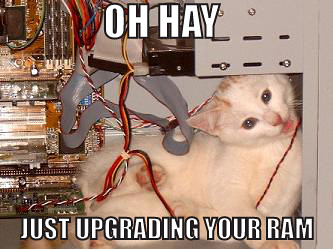
AMD Athlon 64 3500+ (single core)
Asus A8V Deluxe mainboard
2 GB Corsair dual channel DDR400 RAM
XFX nVidia GeForce 7950GT 512MB video card
500GB Maxtor 7200rpm SATA hard drive
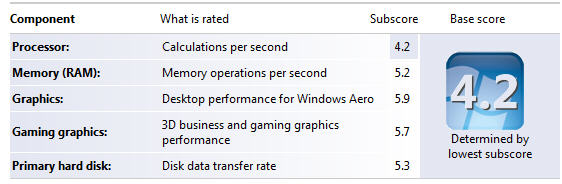
Same hardware, but upgraded the CPU to the AMD Athlon 64 X2 4200+ (dual core):
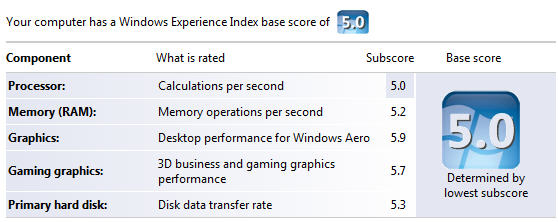
Not bad for a 3 year old beast, eh?? This will likely be the final upgrade this machine sees, as the socket 939 has been discontinued by AMD in favor of the AM2 (meaning, future upgrades would require at the very least a motherboard, CPU, and RAM upgrade).
Bittersweet, I must say. She's been a great machine for me. I hope to get a couple more good years out of her (*ahem* before I switch to Mac *ahem*). :)
Monday, July 16, 2007
What else I've been up to...
Aside from poker and random geekness, I've spent the last 2 weeks fawning over my new toy - a Canon Digital Rebel XTi digital SLR camera and a nifty 70-300mm telephoto lens to go with it.
I finally got around to putting a blog together to chronicle my journey from photo n00b to photographer (if I may end up so lucky!) - photoN00b - http://photon00b.blogspot.com (spelled with two zeros).
I'd love feedback from any of you more photographically experienced than I :) Just be gentle - I'm new!!!!!
:)
I finally got around to putting a blog together to chronicle my journey from photo n00b to photographer (if I may end up so lucky!) - photoN00b - http://photon00b.blogspot.com (spelled with two zeros).
I'd love feedback from any of you more photographically experienced than I :) Just be gentle - I'm new!!!!!
:)
Sunday, July 01, 2007
SO much better
Not only has the reliability of web page loading gone up infinitely since switching to the new VoIP phone adapter, but my speeds have increased significantly.
I'm pulling 17,697 kbps down and pushing 1,577 kbps upstream, according to Speakeasy's Speed Test.
So happy!
I'm pulling 17,697 kbps down and pushing 1,577 kbps upstream, according to Speakeasy's Speed Test.
So happy!
Saturday, June 30, 2007
Replaced my old Vonage box
So, I replaced my old Vonage phone box (a clunky old Motorola thing) with a new Linksys VoIP phone adapter (much smaller and easier to set up).
No internet lag since.
I got the Linksys PAP2 ver. 2.
No internet lag since.
I got the Linksys PAP2 ver. 2.
Thursday, June 28, 2007
That didn't do it
Well, the Vista net connection fix I posted in my last message didn't solve my problem. I still have occasionally awful lag on the web, despite tests showing me getting full bandwidth.
I'm currently testing a new theory: that my old Vonage phone box is slowing me down.
I have one of the first Motorola Vonage phone boxes - before Vonage came packaged inside Linksys cable modems. Currently, the Vonage box lives outside of my LAN. My network goes - internal LAN --> wireless router --> cable modem --> Vonage box.
Right now, I've disconnected the Vonage box, and I'm just running with the cable modem and the router. I'm hard-wired via RJ45 jack on this particular PC (the one with the problems), so as to rule out all wireless issues.
The good news is, even if the problem is with my phone box, a new Linksys Vonage phone adapter is only $50. I was fearing much worse.
Honestly, I hope this is the problem so I can get back to carefree surfing. I pay an arm and a leg for my internet service - I'd like to use it without suffering the urge to punch the screen or throw my tower out the window!
I'm currently testing a new theory: that my old Vonage phone box is slowing me down.
I have one of the first Motorola Vonage phone boxes - before Vonage came packaged inside Linksys cable modems. Currently, the Vonage box lives outside of my LAN. My network goes - internal LAN --> wireless router --> cable modem --> Vonage box.
Right now, I've disconnected the Vonage box, and I'm just running with the cable modem and the router. I'm hard-wired via RJ45 jack on this particular PC (the one with the problems), so as to rule out all wireless issues.
The good news is, even if the problem is with my phone box, a new Linksys Vonage phone adapter is only $50. I was fearing much worse.
Honestly, I hope this is the problem so I can get back to carefree surfing. I pay an arm and a leg for my internet service - I'd like to use it without suffering the urge to punch the screen or throw my tower out the window!
Saturday, June 23, 2007
Take Care of Our Veterans
Not geek related, but important:
Dave Matthews Band has started a petition:
http://web.davematthewsband.com/petition/
We have been disturbed by the stories that continue to surface about the medical care being received by our returning servicemen and women. Supporting our troops entails providing them with the complete, timely and excellent care for injuries they sustained during their military service, at the very least. Providing this care is a moral obligation for our nation and should be our highest priority at home.
As an example of our concerns, recent stories are alleging that some servicemen and women are being misdiagnosed as having pre-existing personality disorders. However, the evidence suggests that they may be suffering from injuries related to their service. This diagnosis has resulted in these soldiers losing medical benefits.
We cannot ignore the possibility of an injustice to any of these veterans. Technicalities and misdiagnosis should not cause them to lose medical benefits. Therefore we ask you to join us in signing the petition below which asks the Secretary of Defense to formally report in detail to the American public on each of the issues raised in these allegations and confirm that all of our servicemen and women are receiving the medical benefits they have rightfully earned. If this is not provided, or if the Secretary of Defense's report is inadequate, we strongly urge that Congress hold hearings to allow our veterans to speak.
This war has many tragedies; we want to do whatever we can to make sure this is not another one. Please join us.
Sign the petition: http://web.davematthewsband.com/petition/
Dave Matthews Band has started a petition:
http://web.davematthewsband.com/petition/
We have been disturbed by the stories that continue to surface about the medical care being received by our returning servicemen and women. Supporting our troops entails providing them with the complete, timely and excellent care for injuries they sustained during their military service, at the very least. Providing this care is a moral obligation for our nation and should be our highest priority at home.
As an example of our concerns, recent stories are alleging that some servicemen and women are being misdiagnosed as having pre-existing personality disorders. However, the evidence suggests that they may be suffering from injuries related to their service. This diagnosis has resulted in these soldiers losing medical benefits.
We cannot ignore the possibility of an injustice to any of these veterans. Technicalities and misdiagnosis should not cause them to lose medical benefits. Therefore we ask you to join us in signing the petition below which asks the Secretary of Defense to formally report in detail to the American public on each of the issues raised in these allegations and confirm that all of our servicemen and women are receiving the medical benefits they have rightfully earned. If this is not provided, or if the Secretary of Defense's report is inadequate, we strongly urge that Congress hold hearings to allow our veterans to speak.
This war has many tragedies; we want to do whatever we can to make sure this is not another one. Please join us.
Sign the petition: http://web.davematthewsband.com/petition/
Thursday, June 21, 2007
Slow loading web pages with Vista
"Slow and low - that is the tempo!"
Ahh, yes, but Sir Beasties, not when it comes to my internet connection!
I've been having some issues with my internet connection since upgrading to Vista Business Edition last December. Web pages routinely take 8-10 seconds to load, and sometimes don't load at all. Or, sometimes they're fine (this blog input page loaded in .520 seconds - nice). By "slow loading" I mean, the pages display the "waiting for whatever.com" in the status bar, but hang at that point. The domain name is getting resolved, so I don't suspect DNS problems (though I did try both Comcast's DNS servers and the OpenDNS servers, to no avail).
When this does happen, it is generally without a pattern. It doesn't always happen, and it doesn't always happen on the same sites. Clicking refresh multiple times will eventually "catch" and the page will load at it's proper speed. When I am unable to load a page, if I do a speed test on my connection, it's wide open, getting full bandwidth (I'm on cable and typically pull 8,000 - 12,000 mb/sec).
I tried troubleshooting all the usual suspects. Disabled all of my Firefox browser add-on's. Disabled my virus scanner (I use AVG - though I've read that McAfee Antivirus was causing page loading problems on some Toshiba and Gateway computers, and that removing McAffee fixed the problem). Ran a spyware check. Tried IE versus Firefox to see if this was browser related. None affected my intermittently slow internet connection, which for once didn't look like it was being caused by Comcast.
I found an article via Google that explains how Microsoft's new network stack in Vista is not RFC 1323 compliant. To quote the article:
The article lists a couple options to try:
1. allow the autotuning level to grow beyond its default value when absolutely necessary
Start - Run - type cmd - CTRL-SHIFT-ENTER to bring up console with Administrator privileges. Type:
I'm not sure this is the solution, but I'm trying it now. I'm a bit more optimistic than I was when reading the usual canned level 1 tech support answers of "check for spyware" and "disable virus scanners."
Ahh, yes, but Sir Beasties, not when it comes to my internet connection!
I've been having some issues with my internet connection since upgrading to Vista Business Edition last December. Web pages routinely take 8-10 seconds to load, and sometimes don't load at all. Or, sometimes they're fine (this blog input page loaded in .520 seconds - nice). By "slow loading" I mean, the pages display the "waiting for whatever.com" in the status bar, but hang at that point. The domain name is getting resolved, so I don't suspect DNS problems (though I did try both Comcast's DNS servers and the OpenDNS servers, to no avail).
When this does happen, it is generally without a pattern. It doesn't always happen, and it doesn't always happen on the same sites. Clicking refresh multiple times will eventually "catch" and the page will load at it's proper speed. When I am unable to load a page, if I do a speed test on my connection, it's wide open, getting full bandwidth (I'm on cable and typically pull 8,000 - 12,000 mb/sec).
I tried troubleshooting all the usual suspects. Disabled all of my Firefox browser add-on's. Disabled my virus scanner (I use AVG - though I've read that McAfee Antivirus was causing page loading problems on some Toshiba and Gateway computers, and that removing McAffee fixed the problem). Ran a spyware check. Tried IE versus Firefox to see if this was browser related. None affected my intermittently slow internet connection, which for once didn't look like it was being caused by Comcast.
I found an article via Google that explains how Microsoft's new network stack in Vista is not RFC 1323 compliant. To quote the article:
In a nutshell, websites that don't fully support RFC 1323 or the default Windows Scaling factor of 8 will be very slow or even unaccessible.See also: Microsoft Knowledge Base article 929868 on the topic, Specs of RFC1323
The article lists a couple options to try:
1. allow the autotuning level to grow beyond its default value when absolutely necessary
Start - Run - type cmd - CTRL-SHIFT-ENTER to bring up console with Administrator privileges. Type:
2. disable autotuning altogether.netsh interface tcp set global autotuninglevel=highlyrestricted
If you need to set autotuning back to normal:netsh int tcp set global autotuninglevel=disable
Reboot to enable the changes.netsh interface tcp set global autotuninglevel=normal
I'm not sure this is the solution, but I'm trying it now. I'm a bit more optimistic than I was when reading the usual canned level 1 tech support answers of "check for spyware" and "disable virus scanners."
Friday, June 15, 2007
XP Web Photo Publishing Wizard - Hack for Vista
Microsoft claims to have discontinued the "Web Publishing Wizard" in Vista, but it turns out, they just renamed it. This wizard allows you to easily upload photos to photo gallery software on your web site. (I use Coppermine photo gallery).
Here's how to reclaim the joys of the Web Photo Publishing Wizard in Vista:
In the registry (or in the .reg file you downloaded from your photo gallery software), find:
[HKEY_CURRENT_USER\Software\Microsoft\Windows\
CurrentVersion\Explorer\PublishingWizard\PublishingWizard\
Providers\NameOfYourGallery]
and change it to:
[HKEY_CURRENT_USER\Software\Microsoft\Windows\
CurrentVersion\Explorer\PublishingWizard\
InternetPhotoPrinting\Providers\NameOfYourGallery]
To publish to your gallery, install the .reg file if you haven't already. Next, open the Windows Photo Gallery in Vista and select the photos you wish to upload. Under Print, choose Order Prints. Your gallery should show up as a "company" to send prints to. Walk through the rest of the wizard as per usual.
Here's how to reclaim the joys of the Web Photo Publishing Wizard in Vista:
In the registry (or in the .reg file you downloaded from your photo gallery software), find:
[HKEY_CURRENT_USER\Software\Microsoft\Windows\
CurrentVersion\Explorer\PublishingWizard\PublishingWizard\
Providers\NameOfYourGallery]
and change it to:
[HKEY_CURRENT_USER\Software\Microsoft\Windows\
CurrentVersion\Explorer\PublishingWizard\
InternetPhotoPrinting\Providers\NameOfYourGallery]
To publish to your gallery, install the .reg file if you haven't already. Next, open the Windows Photo Gallery in Vista and select the photos you wish to upload. Under Print, choose Order Prints. Your gallery should show up as a "company" to send prints to. Walk through the rest of the wizard as per usual.
Saturday, June 09, 2007
Another reason why Sony sucks ass
I had already sworn off of Sony products when the whole rootkit fiasco happened, but now I have another reason.
I received a Sony LCD monitor as a gift Christmas 2004. It had a 3 year warranty. The thing was flaky as all hell the entire time I owned it, and it finally died a few months ago. I actually got it working again for a little bit, but it recently died again. Won't power on.
Today, I finally got sick of reviving the thing and called Sony to get it replaced.
All Sony warranties are based on the date of manufacture, unless you can produce a dated sales receipt. I got this monitor as a gift. No receipt.
I'm SOL.
I asked the gentleman very politely, "Is it common for your products to die before they go out of warranty?"
Foreign tech support man: "I can not speak to that, ma'am."
Me: "Thank you very much for your time. I'll be sure not to purchase another Sony product in the future!"
Click.
God, I hate Sony.
I received a Sony LCD monitor as a gift Christmas 2004. It had a 3 year warranty. The thing was flaky as all hell the entire time I owned it, and it finally died a few months ago. I actually got it working again for a little bit, but it recently died again. Won't power on.
Today, I finally got sick of reviving the thing and called Sony to get it replaced.
All Sony warranties are based on the date of manufacture, unless you can produce a dated sales receipt. I got this monitor as a gift. No receipt.
I'm SOL.
I asked the gentleman very politely, "Is it common for your products to die before they go out of warranty?"
Foreign tech support man: "I can not speak to that, ma'am."
Me: "Thank you very much for your time. I'll be sure not to purchase another Sony product in the future!"
Click.
God, I hate Sony.
Saturday, May 26, 2007
Apple TV and Windows Vista?
As one of the final components of my media room, I excitedly bought an Apple TV yesterday. Really, I just want to be able to watch my favorite video podcasts on it, but I may also buy some movies or TV shows on iTunes eventually.
The problem is, I can't get it to sync with my Windows Vista Business Edition PC.
The setup couldn't have been easier. Plug in the HDMI cable to the TV. Plug in the power. Walk through the network setup wizard. It connected to my 802.11g wireless network with WPA encryption - no problems.
Then, I fired up iTunes on my PC. Apple TV requires iTunes 7.1 or higher. No problem. I've got the latest iTunes. The Apple TV was instantly detected in iTunes, and it walked me through the authorization process with the iTunes Music Store. All went well.
It appeared to begin the "sync" process of copying my selected iTunes info to the Apple TV hard drive over the wireless network. However, there would be a sliver of progress, and then it would hang. I let it sit overnight, thinking maybe the initial sync was just slow due to the huge amount of content it had to transfer.
No such luck. I woke up this morning and there was no additional progress.
The Apple TV is connecting to my network and to the internet fine. I can view all of the movie trailers and content directly from the iTunes Music Store. I just can't view anything from my iTunes on my Vista PC.
I've gone through all of the troubleshooting documentation. I have:
- Disabled Windows Firewall
- Opened up suggested ports on my Linksys router
- Disabled ALL non-Microsoft startup services, except for iTunes related services
- Connected the Apple TV directly to my router with a wired connection
- Restored the Apple TV to factory settings and started over
- Rebooted all equipment (cable modem, router, computer, Apple TV)
I don't think the problem is related to my wireless network in any way. I think it's just Vista.
Many people are reporting syncing problems with Vista, but those who have gotten it working don't have any special advice.
Any ideas out there?
Please don't bother with the "Get a Mac!" advice. I already have a Mac. Unfortunately for me, it's provided by the company I work for, and I cannot move my iTunes library to it. While I may buy my own personal Mac in the future, that time is not now, so that advice is useless to me.
I also won't ditch Vista for XP (the officially supported Windows OS for Apple TV). I've had no problems with Vista thus far, and honestly I think the responsibility lies with Apple this time around to make their products (Apple TV and iTunes) work with Vista, or don't advertise Windows compatibility at all. Vista was already available when the Apple TV was released. If Apple couldn't make the thing work with the current version of Windows, they shouldn't have claimed Windows compatibility.
I've been working on this for almost 24 hours. If I can't get it working tonight, the Apple TV will go back to Best Buy where I got it, with a big dose of tarnish on Apple's reputation in my mind.
The problem is, I can't get it to sync with my Windows Vista Business Edition PC.
The setup couldn't have been easier. Plug in the HDMI cable to the TV. Plug in the power. Walk through the network setup wizard. It connected to my 802.11g wireless network with WPA encryption - no problems.
Then, I fired up iTunes on my PC. Apple TV requires iTunes 7.1 or higher. No problem. I've got the latest iTunes. The Apple TV was instantly detected in iTunes, and it walked me through the authorization process with the iTunes Music Store. All went well.
It appeared to begin the "sync" process of copying my selected iTunes info to the Apple TV hard drive over the wireless network. However, there would be a sliver of progress, and then it would hang. I let it sit overnight, thinking maybe the initial sync was just slow due to the huge amount of content it had to transfer.
No such luck. I woke up this morning and there was no additional progress.
The Apple TV is connecting to my network and to the internet fine. I can view all of the movie trailers and content directly from the iTunes Music Store. I just can't view anything from my iTunes on my Vista PC.
I've gone through all of the troubleshooting documentation. I have:
- Disabled Windows Firewall
- Opened up suggested ports on my Linksys router
- Disabled ALL non-Microsoft startup services, except for iTunes related services
- Connected the Apple TV directly to my router with a wired connection
- Restored the Apple TV to factory settings and started over
- Rebooted all equipment (cable modem, router, computer, Apple TV)
I don't think the problem is related to my wireless network in any way. I think it's just Vista.
Many people are reporting syncing problems with Vista, but those who have gotten it working don't have any special advice.
Any ideas out there?
Please don't bother with the "Get a Mac!" advice. I already have a Mac. Unfortunately for me, it's provided by the company I work for, and I cannot move my iTunes library to it. While I may buy my own personal Mac in the future, that time is not now, so that advice is useless to me.
I also won't ditch Vista for XP (the officially supported Windows OS for Apple TV). I've had no problems with Vista thus far, and honestly I think the responsibility lies with Apple this time around to make their products (Apple TV and iTunes) work with Vista, or don't advertise Windows compatibility at all. Vista was already available when the Apple TV was released. If Apple couldn't make the thing work with the current version of Windows, they shouldn't have claimed Windows compatibility.
I've been working on this for almost 24 hours. If I can't get it working tonight, the Apple TV will go back to Best Buy where I got it, with a big dose of tarnish on Apple's reputation in my mind.
Thursday, May 24, 2007
Client side web notebook
Very cool. I'm using this TiddlyWiki thing to save notes from the conference I'm at. It's dynamic and easy to use. Create "personal, self-contained hypertext documents" without the need for server side logic. Good stuff. Check it out.
Monday, May 21, 2007
Saturday, March 31, 2007
Monday, March 19, 2007
The "Works on My Machine" Certification Program
For any programmer who has ever said, "I don't know what's wrong - it's works on MY machine!"
The "Works on My Machine" Certification Program
The "Works on My Machine" Certification Program
Thursday, February 22, 2007
Steve Jobs and Bill Gates - Rare Public Appearance Together
Good times, good times.
Here are some photos from a rare public appearance of Steve Jobs and Bill Gates together at the recent D: All Things Digital conference.
Here are some photos from a rare public appearance of Steve Jobs and Bill Gates together at the recent D: All Things Digital conference.
Friday, February 02, 2007
The Groundhogs Say...
EARLY SPRING!!!
W00t! Neither Windy City Woody nor Punxsutawney Phil saw their shadows today, meaning that we're in for an early spring! Folklore goes that if the groundhog comes out of hibernation and sees its shadow, it will run scared back into its home to hibernate for 6 more weeks (meaning, 6 more weeks of ugly winter). Not so today! These two woodchucks are in good company, as a couple other famous 'chucks are saying "Early Spring!" as well, including Staten Island Chuck in New York, who has an 84% accuracy rate over the past 25 years, and Wiarton Willie - the famous groundhog up near Toronto, Canada (eh?)
Punxsutawney Phil is the US national groundhog who makes his home out in Pennsylvania. Since 1886, he's only predicted 15 early springs by not seeing his shadow. (He saw his shadow 96 times, and there are 9 years that remain undocumented). You go, Phil!
These cute little groundhogs have made my day!
W00t! Neither Windy City Woody nor Punxsutawney Phil saw their shadows today, meaning that we're in for an early spring! Folklore goes that if the groundhog comes out of hibernation and sees its shadow, it will run scared back into its home to hibernate for 6 more weeks (meaning, 6 more weeks of ugly winter). Not so today! These two woodchucks are in good company, as a couple other famous 'chucks are saying "Early Spring!" as well, including Staten Island Chuck in New York, who has an 84% accuracy rate over the past 25 years, and Wiarton Willie - the famous groundhog up near Toronto, Canada (eh?)
Punxsutawney Phil is the US national groundhog who makes his home out in Pennsylvania. Since 1886, he's only predicted 15 early springs by not seeing his shadow. (He saw his shadow 96 times, and there are 9 years that remain undocumented). You go, Phil!
These cute little groundhogs have made my day!
Windows Media Player in Firefox on Vista
One annoying thing about Vista has been that whenever I visit a web page that wants to display a movie via Windows Media Player, I get an error message in Mozilla Firefox stating that the proper plugin is not installed. Clicking the link to install the plugin brings me to an XP plugin page (which is not compatible with Vista), but nowhere on Microsoft's web site could I find web browser plugins for Vista's version of WMP.
Not anymore.
The solution involves copying a few dll files into both your Windows Media Player and Mozilla Firefox program files directories.
1. Download the files npwmsdrm.dll, npdrmv2.dll and npdsplay.dll. (Links here are to dlldump.com - they had the proper versions of the files to adhere to yet another Microsoft security bug. Make sure your npdsplay.dll is version 3.0.2.629).
2. Copy those 3 files to two places:
Full details can be found over at MozillaZine.
Now I can go watch that video of the groundhog not seeing his shadow. Woohoo! Bring on spring!
Not anymore.
The solution involves copying a few dll files into both your Windows Media Player and Mozilla Firefox program files directories.
1. Download the files npwmsdrm.dll, npdrmv2.dll and npdsplay.dll. (Links here are to dlldump.com - they had the proper versions of the files to adhere to yet another Microsoft security bug. Make sure your npdsplay.dll is version 3.0.2.629).
2. Copy those 3 files to two places:
- The Media Player directory, usually C:\Program Files\Windows Media Player
- The Firefox plugins directory, usually C:\Program Files\Mozilla Firefox\plugins
Full details can be found over at MozillaZine.
Now I can go watch that video of the groundhog not seeing his shadow. Woohoo! Bring on spring!
Saturday, January 20, 2007
Windows Vista Quick Launch Keyboard Shortcuts
Grabbed this tidbit over at Lifehacker today - Windows Vista Tip: Built-in Quick Launch Keyboard Shortcuts
If you store your favorite application icons in the quick launch bar in Windows, Vista has created a keyboard shortcut for each one of them: The Windows key + the number of the icon as listed in your quick launch bar.
For example, the first icon in my quick launch is Firefox, so Win+1 would open Firefox. Win+2 would open the second icon (Photoshop, in my case), etc.
Nice.
I also learned that Win+Tab opens up a neat sort of 3D application switcher - kind of like Alt-Tab on steroids. And the shortcut I recently learned but haven't gotten in the habit of using yet... Win+D to minimize all apps and show the desktop.
If you store your favorite application icons in the quick launch bar in Windows, Vista has created a keyboard shortcut for each one of them: The Windows key + the number of the icon as listed in your quick launch bar.
For example, the first icon in my quick launch is Firefox, so Win+1 would open Firefox. Win+2 would open the second icon (Photoshop, in my case), etc.
Nice.
I also learned that Win+Tab opens up a neat sort of 3D application switcher - kind of like Alt-Tab on steroids. And the shortcut I recently learned but haven't gotten in the habit of using yet... Win+D to minimize all apps and show the desktop.
Sunday, January 07, 2007
Windows "Show Desktop" Quick Launch button
One of my most frequently used icons in Windows is the Show Desktop icon in the Quick Launch area of my taskbar. You see, I keep my desktop clear and store all of my frequently used application icons in the taskbar along the bottom of the page. I'm accustomed to having immediate access to a clear desktop by clicking the Show Desktop icon down there. This is particularly handy when I've got multiple programs open and need to quickly minimize them all. (I supposed I could use the keyboard shortcut Win-M to minimize, or Win-D to show the desktop, but if I'm on the mouse, I'd like to have a mouse option as well!)
If you accidentally delete your Show Desktop icon, or (in my case) Vista doesn't seem to display it by default, here's how you can get it back. This works in both XP and Vista (Business edition, anyway):
1. Create a plain text file called "Show Desktop.scf" and paste the following text into the file:
Voila. Show Desktop icon appears. If only the icon wasn't so ugly in Vista. They don't seem to have updated it since XP.
If you accidentally delete your Show Desktop icon, or (in my case) Vista doesn't seem to display it by default, here's how you can get it back. This works in both XP and Vista (Business edition, anyway):
1. Create a plain text file called "Show Desktop.scf" and paste the following text into the file:
2. Drag that text file down into the Quick Launch area of your taskbar. (If the Quick Launch area isn't available, right-click on an open space on your taskbar and choose Toolbars - Quick Launch).[Shell]
Command=2
IconFile=explorer.exe,3
[Taskbar]
Command=ToggleDesktop
Voila. Show Desktop icon appears. If only the icon wasn't so ugly in Vista. They don't seem to have updated it since XP.
Subscribe to:
Posts (Atom)